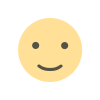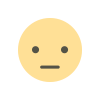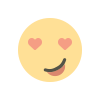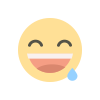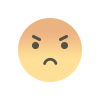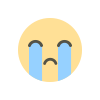Laravel Sail: A Comprehensive Guide for Laravel Developers

Laravel Sail is a lightweight command-line interface (CLI) for Docker that simplifies the development process for Laravel developers. Sail is a built-in feature of Laravel that enables developers to set up and run Laravel applications on their local machine with ease. It is designed to provide a consistent and easy-to-use development environment for Laravel developers. In this article, we will provide a comprehensive guide to Laravel Sail and how it can improve your development experience.
What is Laravel Sail?
Laravel Sail is a command-line interface for Docker that provides a lightweight and easy-to-use development environment for Laravel developers. It uses Docker Compose to manage the application's containers and services, allowing developers to set up and run a complete Laravel development environment with just a few commands.
Sail comes with pre-configured Docker containers that include PHP, Nginx, MySQL, and Redis, making it easy to get started with Laravel development. The containers can be easily customized to fit your specific needs and requirements.
Getting Started with Laravel Sail
To get started with Laravel Sail, you first need to have Docker and Docker Compose installed on your machine. Once you have installed Docker and Docker Compose, you can create a new Laravel project and add Sail to it.
To create a new Laravel project with Sail, use the following command:
laravel new project-name --with=sail
This will create a new Laravel project with Sail already installed. Next, navigate to the project directory and start the application by running the following command:
./vendor/bin/sail up
This will start the Laravel application and its dependencies, including PHP, Nginx, MySQL, and Redis, in Docker containers.
Customizing Laravel Sail
Laravel Sail comes with pre-configured Docker containers that are optimized for Laravel development. However, you can customize these containers to fit your specific needs and requirements.
To customize the Laravel Sail containers, you need to create a new docker-compose.yml file in the root directory of your project. This file will override the default docker-compose.yml file that comes with Laravel Sail.
In the docker-compose.yml file, you can define your own Docker containers and services, such as Mailhog, Elasticsearch, and more. You can also customize the existing containers by changing their configuration settings.
For example, if you want to customize the MySQL container, you can add the following lines to the docker-compose.yml file:
services:
mysql:
environment:
MYSQL_DATABASE: my_database
MYSQL_USER: my_user
MYSQL_PASSWORD: my_password
This will create a new MySQL container with a custom database name, username, and password.
Laravel Sail Commands
Laravel Sail provides a set of commands that you can use to manage your Laravel application's containers and services. Some of the most commonly used commands include:
sail up: Starts the Laravel application and its dependencies in Docker containers.sail down: Stops the Laravel application and its dependencies.sail artisan: Runs an Artisan command in the Laravel application container.sail composer: Runs a Composer command in the Laravel application container.sail npm: Runs an npm command in the Laravel application container.
Benefits of Laravel Sail
Laravel Sail provides several benefits for Laravel developers, including:
-
Easy setup: Laravel Sail simplifies the setup process for Laravel applications by providing pre-configured Docker containers that include PHP, Nginx, MySQL, and Redis.
-
Consistent environment: With Laravel Sail, developers can ensure that their development environment is consistent across different machines and operating systems.
-
Customization: Laravel Sail is highly customizable, allowing developers to add or remove Docker containers
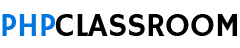
 user-pcr
user-pcr