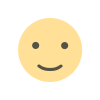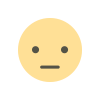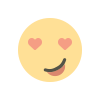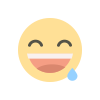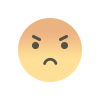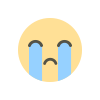Execution failed for task :app:processDebugResources
Execution failed for task ':app:processDebugResources'.
> A failure occurred while executing com.android.build.gradle.internal.res.LinkApplicationAndroidResourcesTask$TaskAction
The error message you're encountering, "Execution failed for task ':app:processDebugResources'," is a common issue in Android development and can be caused by various factors. This error typically occurs during the resource processing phase of building your Android app. To diagnose and resolve this error, follow these steps:
-
Check Gradle Console: Look in the Gradle Console for more detailed error messages. It should provide information about what specifically went wrong during the resource processing. These messages can help you pinpoint the issue.
-
Resource Files: Review any recent changes you made to your resource files (XML layout files, drawable resources, values files, etc.). Errors in these files can lead to resource processing failures. Pay attention to any recent modifications in resource files, especially XML files, which could contain errors such as invalid XML syntax or incorrect resource references.
-
Resource Names: Ensure that all resource names (e.g., layout XML file names, drawable resource names, and IDs) follow Android's naming conventions. Resource names should consist of lowercase letters, numbers, and underscores, and they should not start with a number.
-
Resource References: Check if you have any incorrect or unresolved resource references in your layout files or code. Ensure that all references to resources (e.g.,
@drawable/,@layout/,@string/) are accurate and exist in your project. -
Dependency Issues: Review the dependencies in your
build.gradlefile, both for your app module and any included libraries or modules. Incompatibilities or version mismatches between dependencies can lead to resource processing failures. Ensure that all dependencies are compatible and up-to-date. -
Clean and Rebuild: Clean your project by clicking on "Build" > "Clean Project" in Android Studio. After that, rebuild your project by clicking on "Build" > "Rebuild Project." This can often resolve resource-related issues by regenerating resource files.
-
Resource Merging: Occasionally, resource merging issues occur when two resources have the same name but are in different resource directories (e.g.,
res/valuesandres/values-v21). Make sure your resources are correctly organized and don't have conflicting names. -
Proguard/R8: If you're using Proguard or R8 for code shrinking and obfuscation, review your Proguard/R8 configuration to ensure it's not causing resource-related issues. Incorrect configuration can remove resources that your app depends on.
-
Review Custom Resources: If your app uses custom resources (e.g., custom drawables or themes), ensure they are correctly defined and referenced in your project.
-
Android Gradle Plugin Version: Ensure that you are using a compatible version of the Android Gradle Plugin for your project. Outdated versions can sometimes cause resource processing issues.
-
Cache Issues: Occasionally, cache issues can lead to resource processing failures. Try deleting the
.gradlefolder in your project's root directory and rebuild the project. -
Check for XML Errors: Review your XML files (layouts, drawables, etc.) for any syntax errors or issues. Android Studio usually highlights such errors, making them easier to spot.
-
Consult Documentation and Forums: If you're using third-party libraries or encountering a specific issue with a library, consult the library's documentation and related developer forums or communities. Others might have faced similar issues and can provide guidance.
By systematically checking and addressing the above points, you should be able to identify and resolve the "Execution failed for task ':app:processDebugResources'" error in your Android project.
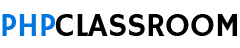
 user-pcr
user-pcr