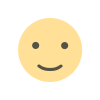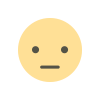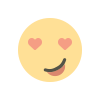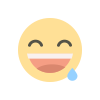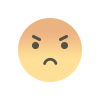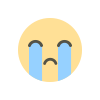DynamoDB - Conditions
DynamoDB - Conditions

DynamoDB - Conditions: Mastering Data Control
In today's data-driven world, effective management and control of data are paramount. DynamoDB, a versatile NoSQL database service offered by Amazon Web Services (AWS), provides developers with powerful tools to manage data efficiently. One of the key aspects of DynamoDB is its support for conditions, which allow you to exert fine-grained control over your data operations. In this article, we'll explore DynamoDB conditions, why they are essential, and how to use them effectively.
Table of Contents
- Introduction to DynamoDB
- The Significance of Conditions
- Prerequisites
- Conditional Writes
- Step 1: Setting Conditions for Writes
- Step 2: Implementing Conditional Writes
- Conditional Reads
- Step 1: Defining Read Conditions
- Step 2: Executing Conditional Reads
- Use Cases for Conditional Operations
- Best Practices
- Tip 1: Keep Conditions Simple
- Tip 2: Test Thoroughly
- Common Pitfalls to Avoid
- Conclusion
- FAQs
- What is DynamoDB?
- How do conditions enhance data control in DynamoDB?
- Can I use conditions with batch operations?
- Are there limitations to conditional operations in DynamoDB?
- What happens if a condition is not met in DynamoDB?
1. Introduction to DynamoDB
DynamoDB is a fully managed, highly scalable, and low-latency NoSQL database service provided by AWS. It is designed to handle both simple and complex data structures and is widely used in applications where high performance and scalability are critical, such as e-commerce, gaming, and IoT.
2. The Significance of Conditions
Conditions in DynamoDB enable you to perform write and read operations based on specific criteria. They provide a robust mechanism for ensuring data consistency, making DynamoDB a reliable choice for applications that demand precise data control. Conditions can be applied to both single-item and batch operations.
3. Prerequisites
Before we dive into using conditions in DynamoDB, you need the following prerequisites:
- An AWS account with access to DynamoDB.
- A DynamoDB table created and populated with data.
4. Conditional Writes
Step 1: Setting Conditions for Writes
Define the conditions under which a write operation should be executed. This can include conditions based on attribute values, existence of an item, or other criteria.
Step 2: Implementing Conditional Writes
When performing a write operation, specify the conditions you've defined. DynamoDB will only execute the write if the conditions are met; otherwise, it will return an error.
5. Conditional Reads
Step 1: Defining Read Conditions
Specify the conditions that must be satisfied for a read operation to be successful. This can be useful for ensuring that you only retrieve data that meets specific criteria.
Step 2: Executing Conditional Reads
When conducting a read operation, provide the conditions you've set. DynamoDB will return the requested data only if the conditions are met.
6. Use Cases for Conditional Operations
Conditional operations in DynamoDB find applications in various scenarios, including:
- Ensuring data consistency in financial transactions.
- Managing user access control based on specific attributes.
- Safeguarding against race conditions in distributed applications.
- Implementing optimistic locking for collaborative applications.
7. Best Practices
To make the most of DynamoDB conditions, consider these best practices:
Tip 1: Keep Conditions Simple
Complex conditions can lead to unintended errors. Keep your conditions as simple as possible to maintain clarity and reliability.
Tip 2: Test Thoroughly
Thoroughly test your conditional operations to ensure they function as expected. Consider edge cases and potential failures to improve the robustness of your application.
8. Common Pitfalls to Avoid
Avoid these common pitfalls when using DynamoDB conditions:
- Overly complex conditions that lead to confusion.
- Neglecting to handle errors and exceptions when conditions are not met.
- Failing to test conditions adequately, leading to unexpected behavior.
9. Conclusion
DynamoDB conditions are a powerful tool for fine-grained data control in your applications. Whether you need to ensure data consistency, manage access control, or prevent race conditions, conditions in DynamoDB provide the precision you need. By following best practices and avoiding common pitfalls, you can harness the full potential of DynamoDB conditions to enhance your data management capabilities.
10. FAQs
1. What is DynamoDB?
DynamoDB is a fully managed NoSQL database service provided by AWS, known for its scalability and low-latency performance.
2. How do conditions enhance data control in DynamoDB?
Conditions in DynamoDB allow you to perform write and read operations based on specific criteria, ensuring data consistency and control.
3. Can I use conditions with batch operations?
Yes, conditions can be applied to both single-item and batch operations in DynamoDB.
4. Are there limitations to conditional operations in DynamoDB?
DynamoDB imposes certain limitations on the complexity and size of conditional operations. Be sure to consult the documentation for details.
5. What happens if a condition is not met in DynamoDB?
If a condition is not met during a DynamoDB operation, the operation will return an error, and the data will not be modified or retrieved. Conditions act as safeguards to maintain data integrity.
In summary, DynamoDB conditions are a valuable feature for developers seeking precise control over their data operations. By understanding how to set and implement conditions effectively, you can ensure data integrity and consistency in your DynamoDB-powered applications.
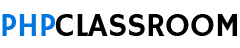
 user-pcr
user-pcr