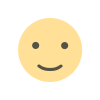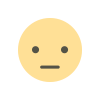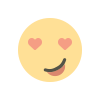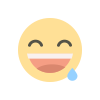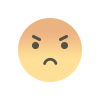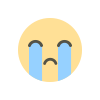DynamoDB - Data Types
DynamoDB - Data Types

DynamoDB - Data Types: A Comprehensive Guide
In the realm of NoSQL databases, Amazon DynamoDB stands tall as a powerful and flexible choice for managing data. One of the key aspects that make DynamoDB versatile is its support for various data types. In this article, we will explore the intricacies of DynamoDB data types, understanding how they work, and when to use them for optimal performance and scalability.
Table of Contents
- Introduction to DynamoDB Data Types
- Scalar Data Types
- Strings
- Numbers
- Binary Data Types
- Set Data Types
- String Set
- Number Set
- Binary Set
- Document Data Types
- Map
- List
- Combining Data Types
- Choosing the Right Data Type
- Best Practices for Data Type Usage
- Conclusion
- Frequently Asked Questions
Now, let's dive into each of these topics in detail.
1. Introduction to DynamoDB Data Types
Amazon DynamoDB is a fully managed NoSQL database service that provides fast and predictable performance with seamless scalability. To make the most of DynamoDB, it's crucial to understand the various data types it supports. These data types enable you to store and retrieve data efficiently, ensuring that your applications run smoothly.
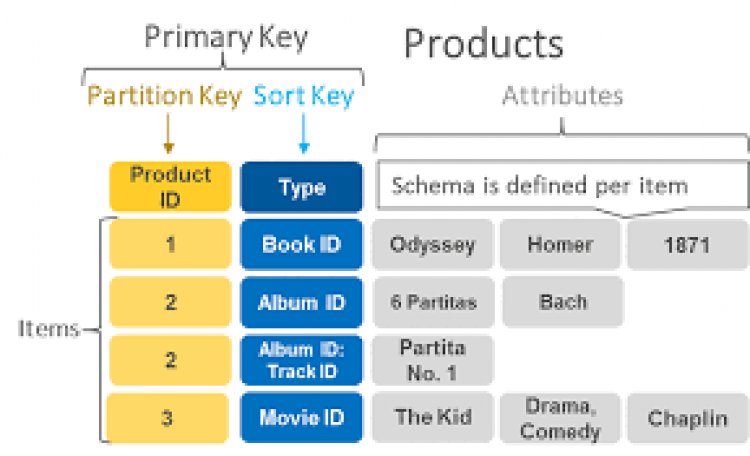
2. Scalar Data Types
Scalar data types represent single values. DynamoDB supports the following scalar data types:
Strings
Strings are used to store text data. DynamoDB offers two types of string data types: String and String Set. The former is for storing single string values, while the latter is for storing multiple unique string values in a set.
Numbers
Number data types are used to store numeric values. DynamoDB supports both integers and floating-point numbers, making it versatile for various numeric use cases.
Binary Data Types
Binary data types are used to store binary data, such as images, documents, or any binary-encoded content. DynamoDB supports Binary and Binary Set data types for handling binary data.
3. Set Data Types
Set data types allow you to store multiple values, ensuring that all values within a set are unique. DynamoDB supports three set data types:
String Set
A String Set is a collection of unique string values. This data type is handy when you need to maintain a set of distinct values, such as tags associated with an item.
Number Set
Number Sets are collections of unique numeric values. They are useful for scenarios where you want to track unique numeric attributes, such as product ratings or user IDs.
Binary Set
Binary Sets store collections of unique binary values. They are ideal for managing sets of binary data, like file attachments or multimedia content.
4. Document Data Types
Document data types allow you to nest and structure data within a single attribute. DynamoDB supports two document data types:
Map
A Map is a nested, unordered collection of name-value pairs. It's akin to a JSON object, allowing you to store structured data within a single attribute.
List
A List is an ordered collection of values. It enables you to store an array of elements within a single attribute, maintaining the order of insertion.
5. Combining Data Types
DynamoDB provides the flexibility to combine various data types within a single item. For example, you can have a Map that contains String Sets, Lists of Numbers, or any other combination that suits your data model.
6. Choosing the Right Data Type
Selecting the appropriate data type is crucial for optimizing query performance and minimizing storage costs. It's essential to understand your data's nature and the queries you'll perform to make informed decisions.
7. Best Practices for Data Type Usage
To harness DynamoDB's full potential, consider best practices like using the smallest data type possible, utilizing the right data type for indexing, and leveraging composite keys strategically.
8. Conclusion
In this article, we've delved into the world of DynamoDB data types, exploring scalar types, set types, and document types. Understanding these data types is pivotal for designing efficient and scalable database schemas in DynamoDB.
Now, let's address some common questions regarding DynamoDB data types.
Frequently Asked Questions
-
What is DynamoDB's advantage in terms of data types?
DynamoDB's support for a variety of data types allows developers to model data efficiently, enabling flexible schema design and efficient querying.
-
How do I choose the right data type for my data in DynamoDB?
Consider the nature of your data and the queries you intend to perform. Choose a data type that best represents your data and supports your query patterns.
-
Can I change the data type of an existing attribute in DynamoDB?
No, once you've defined an attribute with a specific data type, you cannot change it for existing items. You would need to create a new attribute with the desired data type.
-
Are there any limitations on the size of data that can be stored in DynamoDB data types?
Yes, DynamoDB has size limitations for different data types. Ensure you review the official AWS DynamoDB documentation for specific details on these limitations.
-
What are some best practices for optimizing data types in DynamoDB?
Optimize your data types by choosing the smallest applicable data type, using the right data type for indexing, and leveraging composite keys effectively.
In conclusion, DynamoDB's support for various data types empowers developers to create robust and efficient data models. By understanding these data types and following best practices, you can harness the full potential of DynamoDB for your applications.
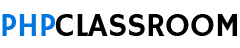
 user-pcr
user-pcr